Watermelon guide
Supercharge your tech stack with an integrated chatbot
In this guide we will show you how you can supercharge your tech stack with a fully integrated chatbot.
Table of contents
Different ways to integrate
When you think of integrating a chatbot into your tech stack, you’re probably thinking of many pages of complicated lines of code. And sure, coding your way through an integration is one way to connect your chatbot to your tech stack, but luckily there are quicker and easier ways to get it done.
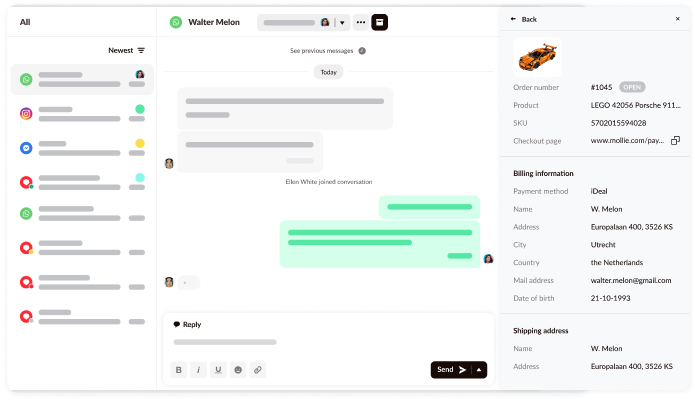
Native integrations
By far the easiest way to integrate your chatbot is to use a native integration. As you can probably guess from the name, a native integration is an integration built directly (or natively) into the chatbot platform by their own developers.
The great advantage of using a native integration is that it takes just a few minutes to set everything up. Because the entire integration is already mapped out and developed by the development team of the chatbot platform, all you have to do is sign in to the relevant accounts and you’re good to go.
The flipside of native integrations is that you, as a user, have very limited control over what the integration does for you. You have to work with what the chatbot provider has built and if you want anything extra, you usually have to make a request which is dependent on the planning of the developers.
A good example of a native integration in Watermelon is our Mollie integration. It’s a great addition for e-commerce purposes, built directly into the Watermelon platform. This native integration allows you to see placed orders, payments and statuses directly in the customer profiles during conversations. This way you never have to switch between systems if you want to look up this important information.
With just one click you can connect your Mollie account to Watermelon, set up the integration and you are ready to use Mollie in Watermelon!
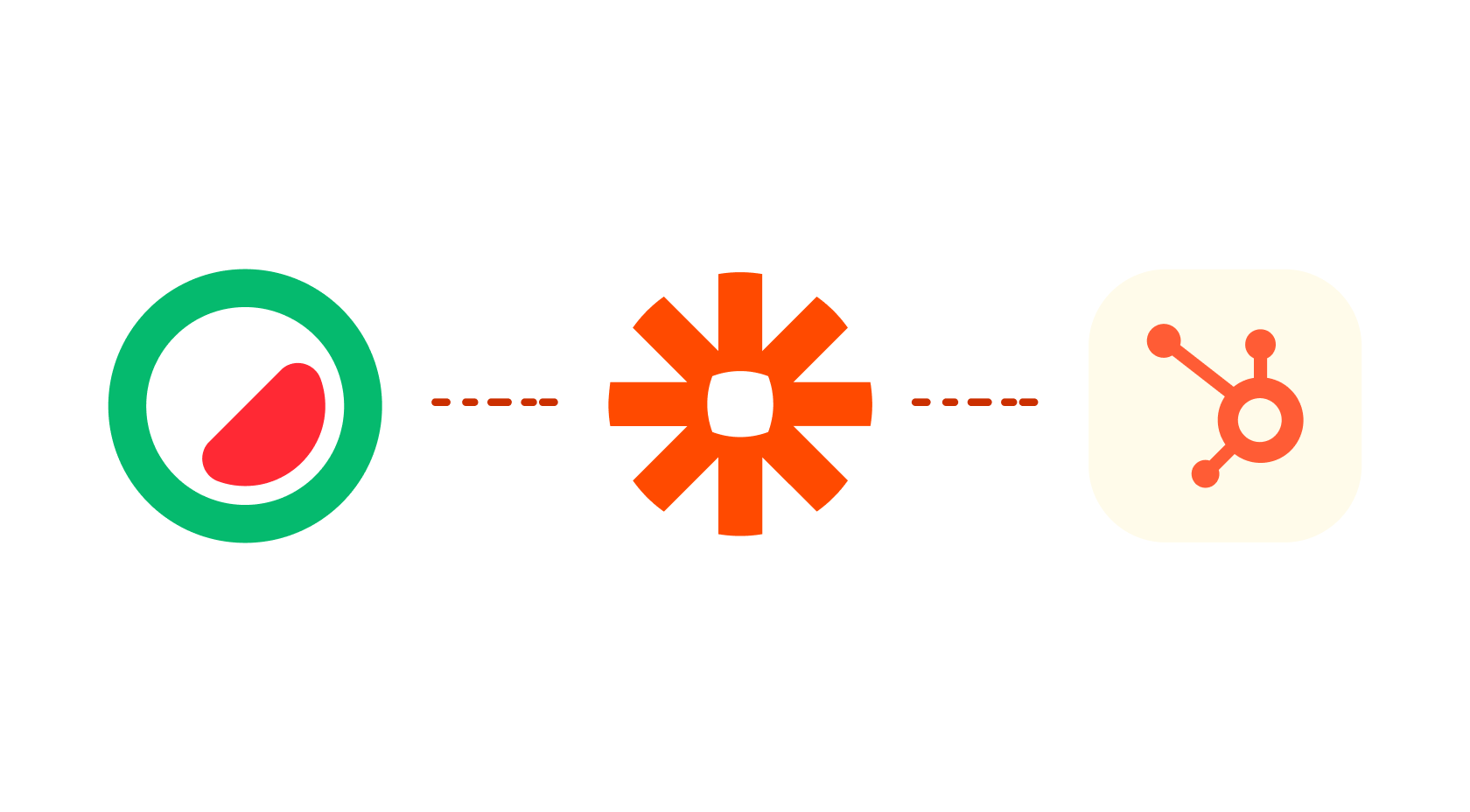
Integrating through middleware
If you want more control over your integration, but still don’t want to deal with coding or programming, the way to go is to use middleware to facilitate your integration.
Middleware, as the name implies, is software you put in the middle of two or more applications. Middleware allows you to simply select the data points you want to use and connect the necessary API endpoints, without having to even look at a single line of code. Using middleware for your integration offers you great flexibility as you decide yourself what your integration does for you.
When you use middleware, making an integration is as simple as logging in to your accounts and selecting the triggers and actions you want to use. A trigger is an event your integration responds to, for example: a customer has finished a conversation with your chatbot. Next you can select which action you want to perform based on this trigger. In this example a relevant action could be to send an update to a contact in your CRM system. Once you have selected the right triggers and actions, your integration is ready for use. There are many different examples of middleware, but at Watermelon we use Zapier, as it is the biggest and most complete middleware solution available. With our Zapier integration it is possible to connect your Watermelon chatbot to over 3.000 different online tools and systems, creating endless possibilities for a fully integrated chat experience.
Be aware though, depending on your usage, an integration through middleware could bring additional costs with it.

Building your own integration
If middleware is not the solution for you, or if you want complete control over your integration, it’s time to break out the code and build your own integration. This of course requires a good understanding of programming languages and the availability of one or more developers.
Building your own integration allows you to fine tune every detail exactly to your liking and you can ensure that your integration works exactly the way you want it to work. Before you get to work though, it’s important to make sure that the software you want to integrate has a Public API (or Open API) available, with the accompanying documentation. If this is available, be sure to check that their public API has all the necessary endpoints and API calls ready. If you’re not sure about this, ask your favourite developer if they can take a look and evaluate the possibilities. If all the API’s are in order, you can get started.
The whole process of developing your own custom integration can take quite some time, as your development team has to do the necessary research, build a custom integration, and test the integration. Depending on the size of the project, building your own custom integration could take up to several weeks or maybe even months before you’re ready to go live.
If, after carefully considering all the options, you want to build your own custom integration with Watermelon, you can get started by finding our Public API documentation. If you’re not sure how to proceed from here, be sure to contact us with any questions.